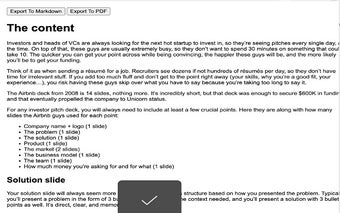Capture Webpages to Markdown and PDF with Webpage to Markdown and PDF Chrome Extension
Webpage to Markdown and PDF is a Chrome extension developed by sunpy1106 that allows users to easily capture webpages and save them as both Markdown and PDF files. This user-friendly tool simplifies the process of saving and sharing important information from websites for personal or professional use.
With Webpage to Markdown and PDF, users can automatically detect and extract the main content of webpages. This feature ensures that only the essential information is captured, saving users time and effort. The extracted content can be exported as a Markdown file, making it easy to edit and share. Alternatively, users can export the content as a PDF file, ensuring a consistent appearance across different devices.
One notable feature of Webpage to Markdown and PDF is its ability to wait for images within the content to load before exporting as a PDF. This ensures that the exported PDF file is complete and accurately represents the webpage.
To use the extension, simply install the Web Page Capture Plugin from the Chrome Web Store. Once installed, users can access the extension by clicking on its icon. The plugin will automatically detect and extract the main content of the webpage being browsed. Users can then choose whether to export the content as Markdown or PDF, and the extracted content will be saved in the desired format.
Whether you're a student, researcher, or professional, Webpage to Markdown and PDF is a convenient tool that streamlines the process of collecting and sharing valuable information from webpages. Give it a try today and experience the efficiency it brings to your daily browsing.